*Use MosaicMaker. You have the option of using the URL of your image from another source (Flickr, Photobucket, etc.) or you can create a free membership on their site and then upload them for the mosaic. Once you’ve picked out your photos you can easily transform your photos into the following formats
or
*Use Cyworld You can download it without signing up and it's so easy and quick! But you'd have to read & understand Korean to use it!
You can also change the background color and the border color, and increase/decrease the spacing between the photos with a simple click.
Here are a couple of mosaics that I came up with than 5 minutes!
 photo credit: Hanee Photo
photo credit: Hanee Photo
images from the knot



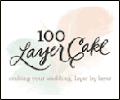



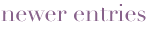
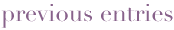





0 comments:
Post a Comment